
Remote Support Desk - VPN
Our Remote Support Desk solution provides a seamless and secure VPN connection, giving you easy remote access to any VL-700-based system. An intuitive user interface gives you secure access to your systems from anywhere.
Direct access to all devices
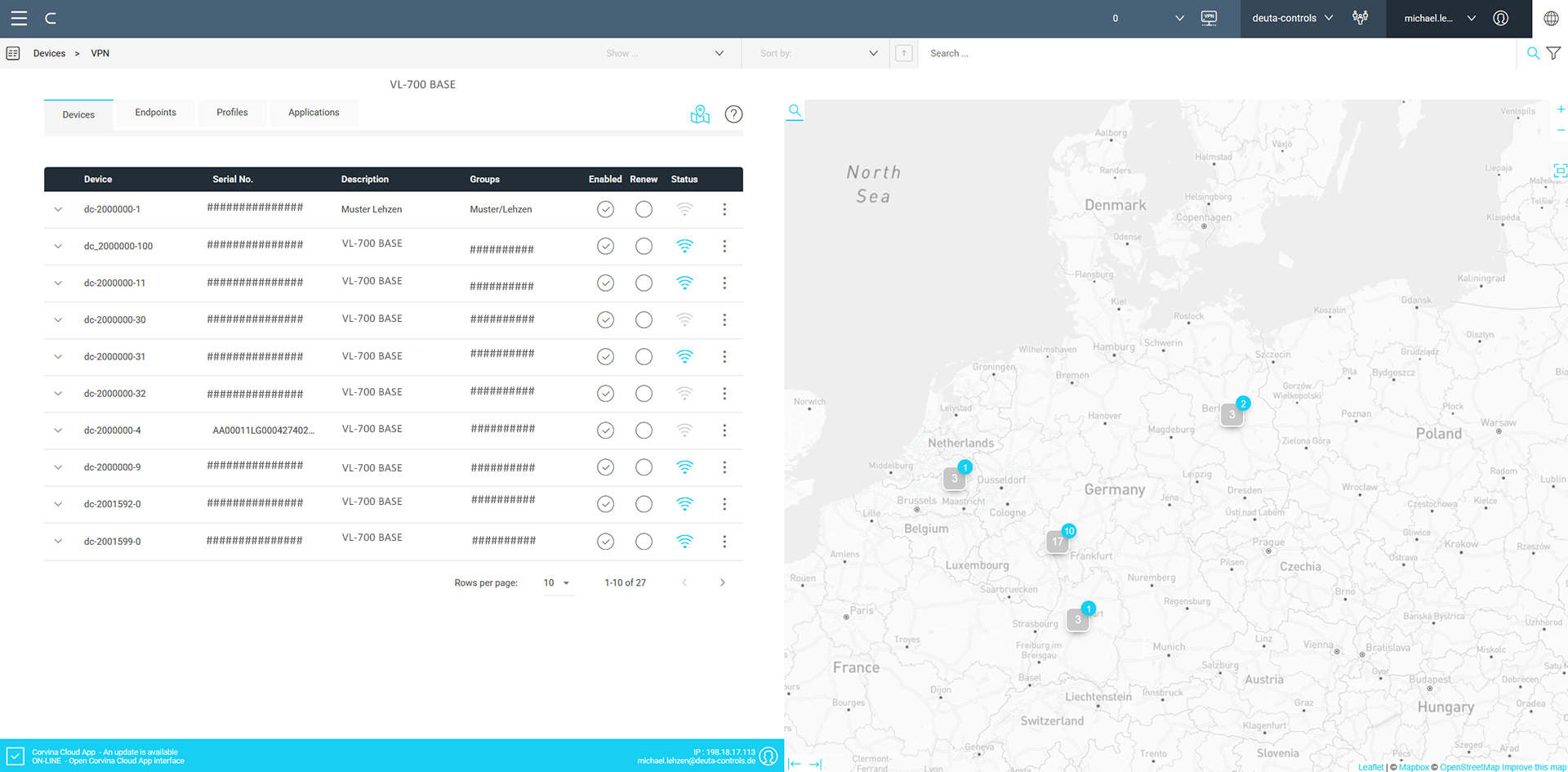
In the “Devices” tab, you can see your licensed devices with basic information and the current connection status. You also have the option of displaying the location of your devices in the map view, as shown here.
Everything at your fingertips - with security
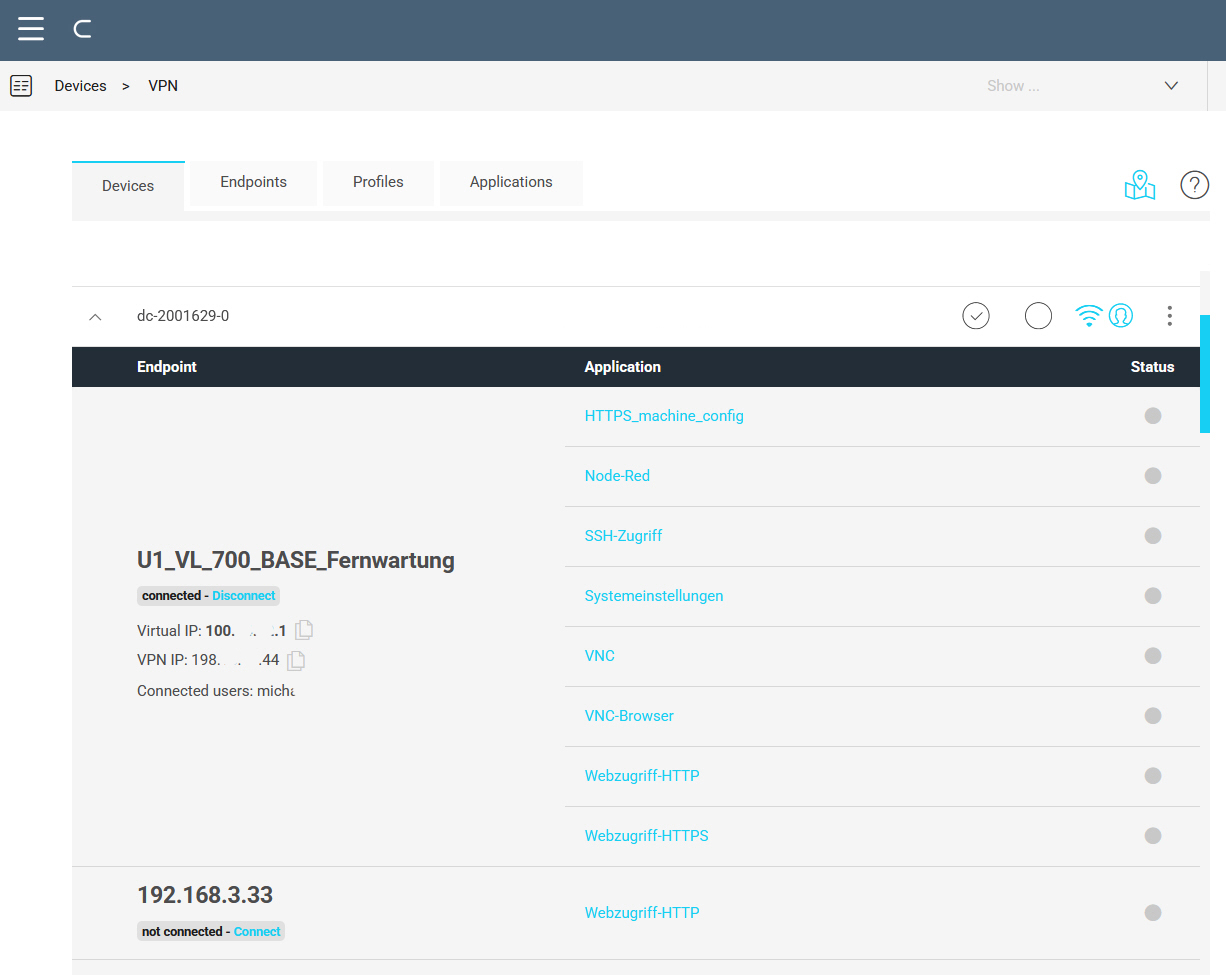
You have the option of connecting to the selected device in different ways:
- HTTPS_machine_config
- Node-Red
- SSH access
- System settings
- VNC
- VNC browser
- Web access HTTP
- HTTPS web access
This gives you full access to your devices from anywhere at any time.
No incoming connection
No external connection to your network is required for communication with the Remote Service Desk.
Only the connection via port 1194 UPD to the outside is required to be able to use the full range of functions.
Everything for your security.
Via VPN to the sensor data
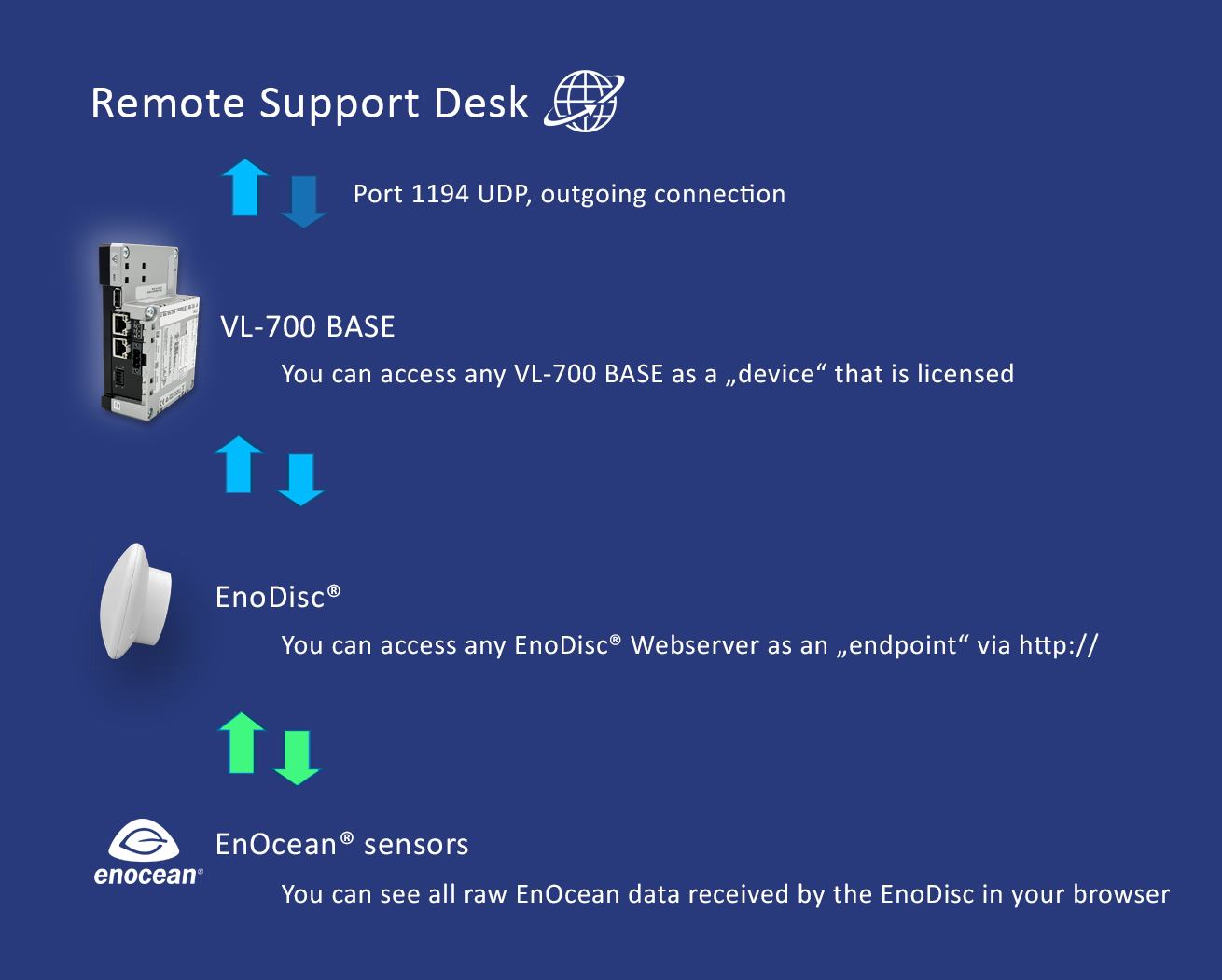
The illustration above shows the vertical system structure, from the remote support desk down to the sensor data in real time.
Two-factor authentication - 2FA
You can of course use the two-factor authentication procedure to log in to the Remote Support Desk.
Support is provided:
- Google Authenticator
- FreeOTP
- Microsoft Authenticator
You can set it up conveniently at any time via your user profile.
The following devices / options are currently available from us:
Bestellnummer Order number | Artikelbezeichnung Article name | Zulassung Approval |
11819 | Remote Support Desk / Lifetime license for VL-7xx devices | n.a. |